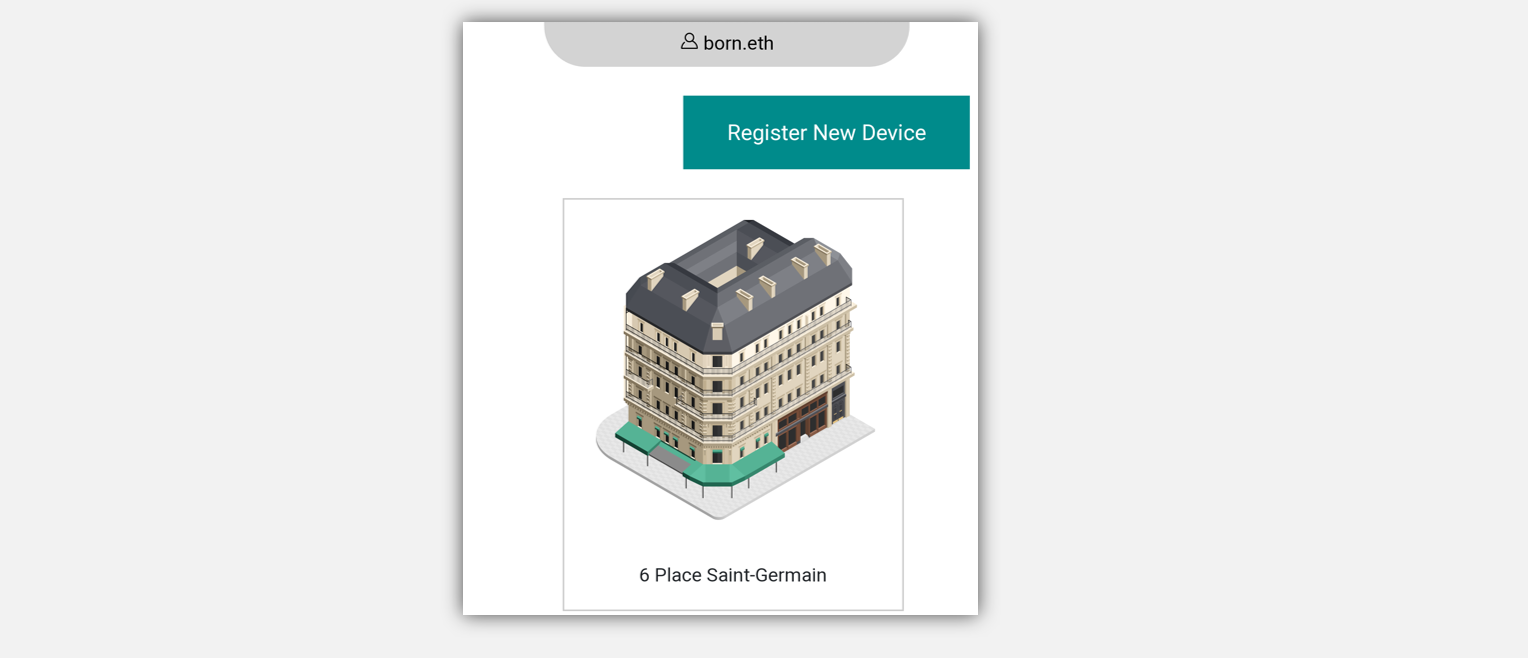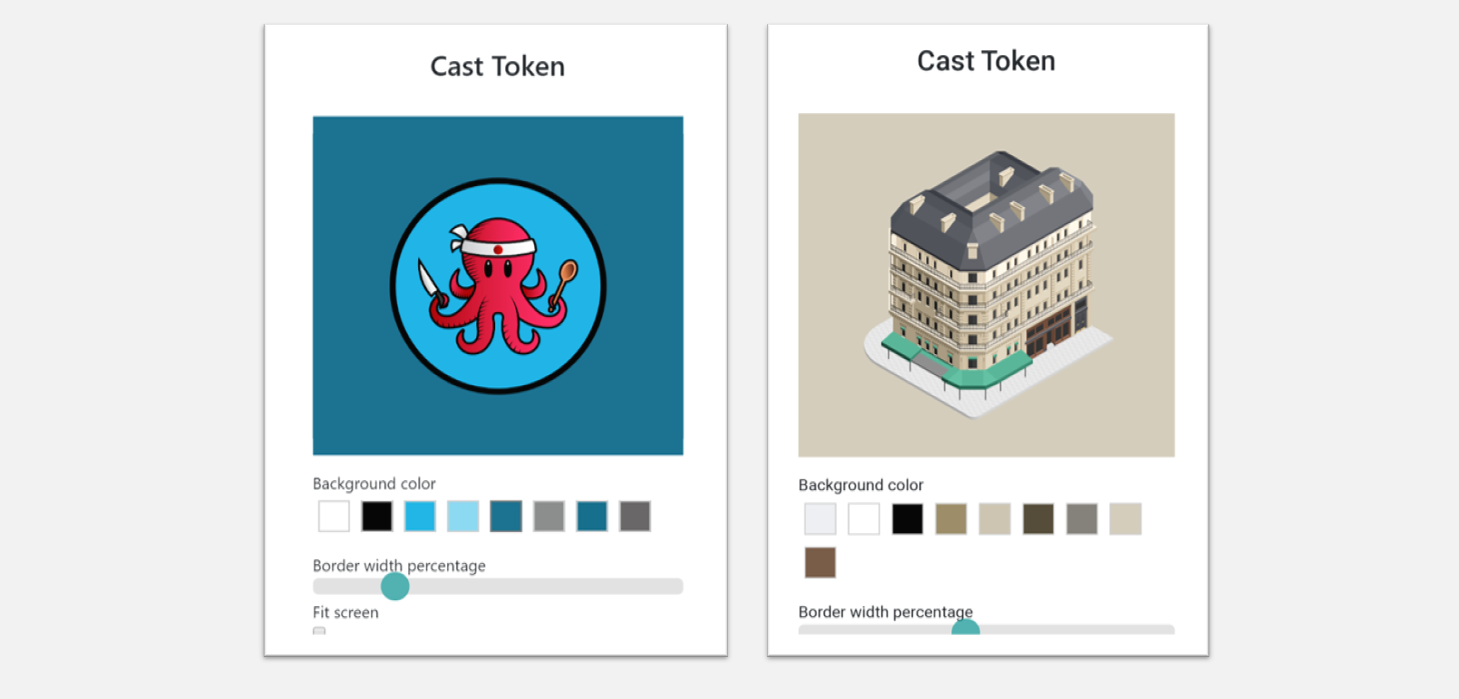TokenCast NFT Art Display
Supported Wallets
To login to TokenCast, you can use any of the following NFT wallets.
Instructions
- Setup a TokenCast device. Choose from our FireTV, Android, or Raspberry Pi clients.
- If your wallet is on your phone, you can scan the QR code. Otherwise, login to TokenCast. We highly recommend the Metamask mobile wallet.
- In the menu, select “New Device” and enter your device identifier if it’s not already registered.
- Select your NFT and click Cast.
Choosing your client
A FireTV stick is a great introductory device. It’s low cost, easy to setup, and compatible with most TVs. The Android App is better if you have a tablet or manufactured device that you’d like to turn into an NFT display. Raspberry Pi is suited for DIYers that want more customization options.
Features
ENS Support
If you’ve setup a reverse resolver for your Ethereum address, your ENS name will be displayed instead of your Ethereum address.
Color Swatches
Before displaying a token, you can make some customizations including updating the image size and background color. The background color swatch is algorithmically derived from the token image. Here are some examples:
Support this project
Feedback and contributions are welcome. Token and art donations are appreciated!
Our public Ethereum address is TokenCast.eth